Fields
Overview
There are a number of different field types, each field type in the API represents one or more field types in the system. Below you'll find an explanation on the limitations and implications of each field type and on which types of fields they represent in the system.
By performing a metadata read, you can find out the names of all the fields in an object- Get an Object's Fields.
A metadata read can then use the name of a specific field in an object to get it's details- Get a Field's Details.
A metadata read using a field name can also provide a picklist's values- Get a Picklist Field's Values.
Field types
Here you'll find a list of all the field types, and which system field types each one represents.
| Field types | System field types |
|---|---|
| Text | Text, Phone Number, Email Address, URL, Formula |
| Number | Number, Summary, Formula |
| Date | Date, Formula |
| Date & Time | Date & Time, Formula |
| Picklist | Picklist |
| HTML | HTML, Text Area, Formula |
| Object | Lookup (GUID) |
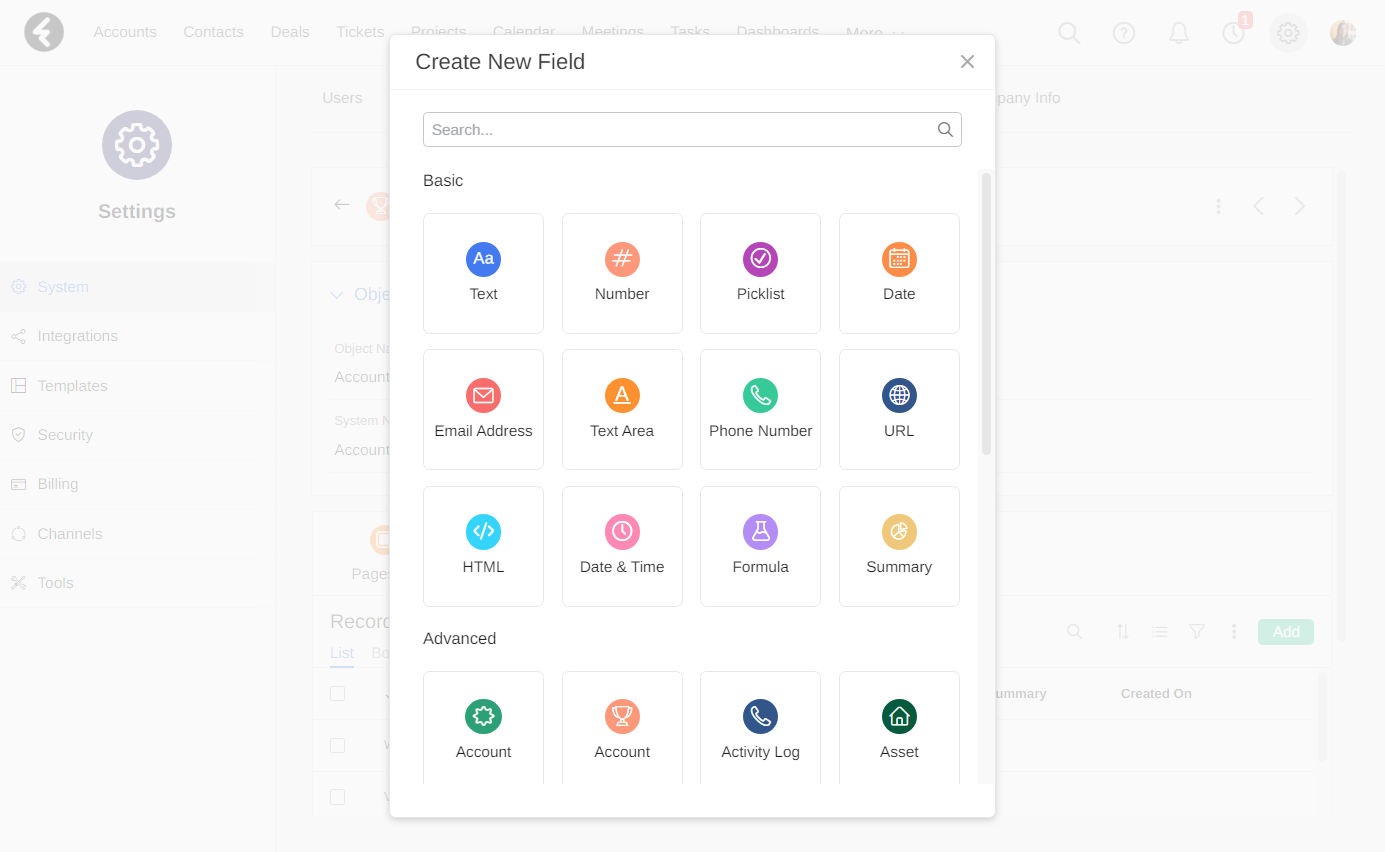
Formula fieldThe formula system field type can be represented by several different field types (as is shown in the table above). This is possible because a formula field can display various and diverse values within it, such as a date, amount, phone number, and more.
Text
The text type can contain numbers, letters, and various punctuations. Every text field has a character limit of 200 characters.
Number
The number type can only contain numbers, and can contain integers or decimals depending on the field's precision settings. The system allows you to define the precision of the number in a range from precision 0 (integer) to precision of four digits after the decimal point.
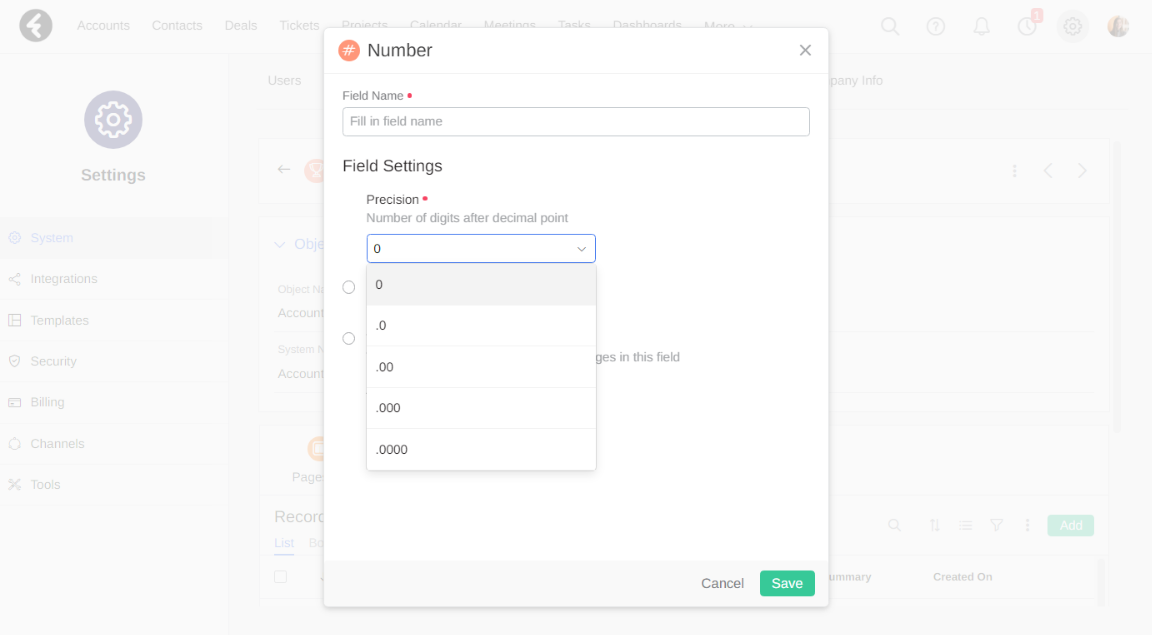
The field object will display the number with the precision defined in the system.
Date
The date type displays a date in UTC format.
Date & Time
The date & time type displays the date and time in UTC format.
Picklist
The picklist type contains a list of numerical values which represent the cell value options in the system.
Picklist typeThis type cannot contain text.
To access the numerical value of any option within a picklist, simply hover over the ⓘ icon within the system field settings.
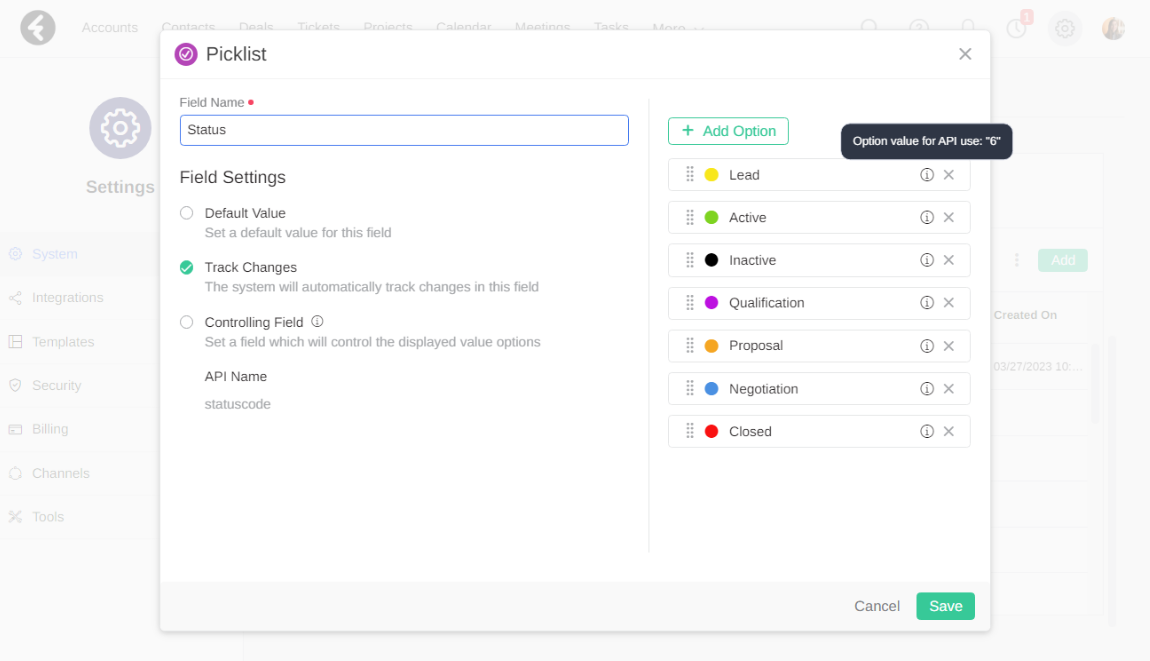
HTML
An HTML type can contain up to 4000 characters of HTML code.
Object
The object type holds a globally unique identifier (GUID) made up of a 32-character text value in the GUID format. This value is unique and represents the ID of the related record. In other words, it contains the ID of the record which is related to the object through a lookup system field.
Updated 8 months ago
